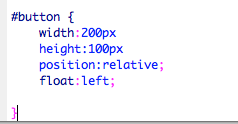DESIGN FOR WEB
The last design web session i had was really helpful i have changed my idea quite a lot since my first initial right up for my brief i have now decided to souly focus on album art and not use Leif Podjaksy at all in my website although i researched him for my summer brief i have decided to branch off..
My original brief -
I will take into consideration colour typography and the skills to create unusual navigation I want my website to portrait simplistic style yet be engaging i will thoroughly go through the different methods of research to make sure my website has the most appropriate content and a high standard.'
WHAT HAVE I CHANGED FROM MY OLD BRIEF?
I have decided not to use Leif Podjasky in my website. Having these sessions has really helped narrow down my ideas and thought process. After having web sessions and web design sessions i have realised how IMPORTANT it is to have easy navigation on your website if someone can't find a link they will just leave the page they won't just sit there and keep searching. So i definitely will stick to creating a navigation that is easy to see and use. Accessibility is such a vital point of any website. I still will keep a simplistic style for my website i feel although doing my website about album art will help portrait my design aesthetic more.
DEFINING - To define my web concept more i have began by making mind maps on my more focussed choices this is to secure my concept so i progress with my research. My first mind map is about the general concept which is album art and and although i made different branches off in previous mind maps i think some of my sub categories could work together.
I wanted to initially create a website about The Foals but after discussing with Phil perhaps it would be to focussed and this brief is meant not only to produce a working website but the concept is meant to reflect our design practice and how well we can take our audience in consideration.
Ive thought about creating album art resource blog so i am deciding between different genres of music , a year of music or just souly design based album art that fits the following categories
- Photo manipulation album art
- Typography based album art
- Geometric design album art
DEFINING MY CONCEPT
After looking further into i have decided to make a archive of album art i want to include iconic design but only between a certain year and only for certain style of design.
The areas i want to look into are photo manipulation ,Typography design and Geometric patterns. I decided this would be the best option so i could put my own design into it rather just having an online resource showcasing other peoples work.
CONCEPT -
My concept for the album art brief is to create an archive about album art the website will consist of 4 different categories , photo manipulation album art , typography based album art & geometric shapes album artwork. the final category will be album artwork packaging.
AUDIENCE - I want the audience to be to for all design students its going to be an online resource for research general interest and inspiration.
TYPEFACE- I want to use a unique typeface either something really simplistic and minimalist or something that stands out and maybe would fill the banner area as an image. It depends on the overall aesthetic i go with.
TONE OF VOICE- I want it to be really informative but useful and not to heavy on text but key points dates and the points you would need to know.
SPECIALITIES - I have seen a really nice website i would love to try a similar style where shapes have the links behind this would work really well for an album art archive.
We have a Interim peer review session crit so i created a small mood board to share with my group to explain my concept -