PAPER CUT & EMBOSS
I really want the front of my info print pack to have cut out text using the laser cutter.
I began by putting in the black card and positioning the laser how far away it should be. I then went through the steps to set it up on the machine pressing the top button material & then enter.
I had to select the right option for the laser cutter and selected 'cut through' which will cut through what is in the selected lines on the screen.
I then had to double check the output setup details just to make sure it would cut through correctly.
I was really happy with how it worked i will definitely use this method for my brief although i will have to use a typeface that has attached counters in the middle of the letters for my brief.
I just wanted to test how the hand rendered type would look in comparison to the san serif type i think the san serif was a lot neater and i will use a san serif font.
I next prepared my design on screen to emboss on some MDF i only wanted to use the san serif type.It had to be set up slightly different and select the engrave option not cut through. I then set up where i wanted the design to go on the MDF and set that up also.
Unfortunately i made the mistake of not flipping the design so it would engrave backwards. If i embossed with this plate it wouldn't read correctly and would spell the words backwards.
As these processes are all about trial and error i just began to set it up again making sure i reversed the design so it would infact engrave the same way but the text would be backwards ready to emboss.
This was the tool used to flip the design the small triangle at the bottom.
The Laser cut technician showed me an option to select so that my piece of wood would cut through really deep so i would only need to report the process twice in apose to several times.
I am really happy with my plate the next step is to emboss to see what effects i get.












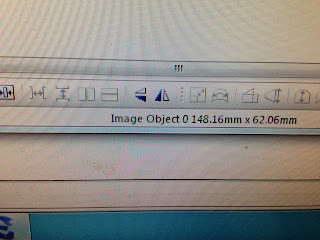


No comments:
Post a Comment